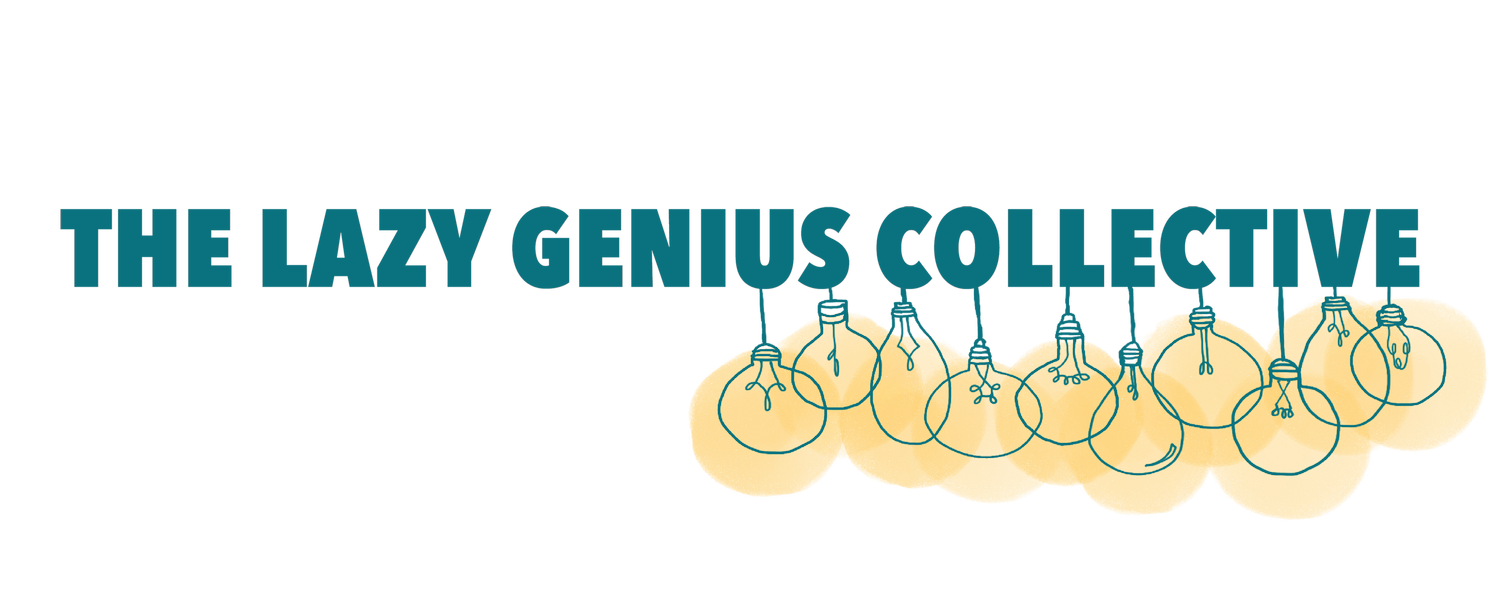How to Use Trello to Track Your Reading
Few things are more satisfying than looking back at something you've accomplished, my favorite being the books I've read. I've tried several tracking methods, but Trello is my favorite by a mile. Last week on What Should I Read Next, Anne interviewed a few folks about how they track their reading, and the very last person used Trello. My nerd arms shot into the air, celebrating that my favorite way was represented.
In case you're looking for a new way to track your books, here's why I love Trello.
What Is Trello?
Right. Let's do that first.
Trello is if a filing cabinet got with a white board and had a website baby. There are boards (the drawer in a file cabinet), lists (the folders inside that drawer), and cards (the individual papers inside the folders), but everything is laid out in front of you, like sticky notes on a white board. It’s great for some things and terrible for others, but it has transformed how I track my reading.
How I Add Books to Trello
This is my book board. Each of the columns is a list, and those white boxes are cards. Cards can drag and drop from list to list which is super satisfying. Here's the process:
I hear about a book I want to read and put the title, author, and maybe a quick description of the book on a card in my TBR list.
The card usually travels to my queue list and then eventually to the list of books I've read. Sometimes it takes a tiny detour to the list "TBR that aren’t on Overdrive" because not everything is a library ebook. Bonus - if a TBR book is on sale and I can quickly look at my list and know it's not on Overdrive, I'm more likely to snag it.
When I finish a book, I grab the card and drag it to my Books I Read list (I organize those lists by year) and put it in favorite order. That way when I write about my favorite books of the year, they’re ready to go and even in order (if that’s possible… sometimes it’s too hard to compare).
Last Word
You can make lists and cards as specific as you want: there are options to use color-coding (for genre, digital vs. real book, etc.), add notes (for how you felt about it, why you abandoned it, etc.), attach images of book covers, assign a due date, and even add members if you want to collaborate on books for a book club or family reading challenge. There are just enough options to encourage possibilities but simple enough to not feel overwhelming.
I love a good written list; I Bullet Journal most everything else. But for some reason, using Trello blows analog away. I have the app next to my Kindle and Overdrive apps, so I'm never more than one tap away from knowing what to read next and then actually reading it.
P.S. I use collections in my Kindle app for a fun view of book covers and knowing what I read and what I abandoned, so in Kindle I have four collections: to read, didn't finish/didn't like, finished, and cookbooks (I love digital cookbooks). So if you still want a visual component because we all love dreamy book covers, Kindle collections do that really well.